Overview
Do you want to extend the life of an old PC or make your new one even faster? Is using the Start menu chaotic and not very snappy due to the numerous built-in apps? Does telemetry undermine your privacy? Thanks to OneClick! Optimizer all of this and more will no longer be a problem. With a single application and a single click you can in fact optimize every single Windows setting making it better in every way: speed, stability, usability, and security. Finally, through the exclusive profiles, you will have the ability to configure the system in an even more attractive way, satisfying your every need.
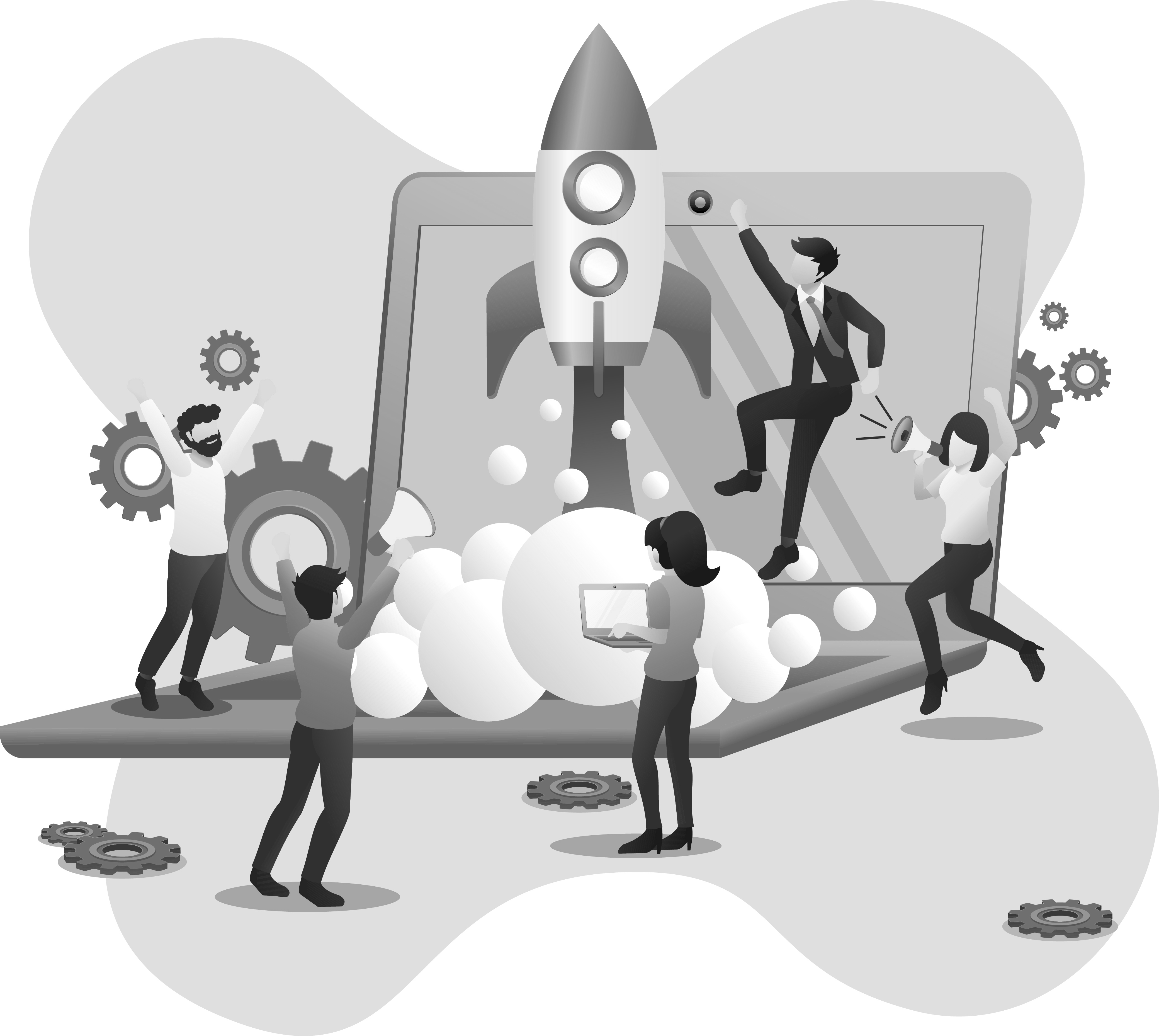
Finally the speed you were looking for.
Windows boot time comparison (lower is better)
AVG TuneUp
IObit Advanced SystemCare
Glarysoft Glary Utilities
iolo System Mechanic
Ashampoo WinOptimizer
OneClick! Optimizer
Improve your security and privacy.
Now with OneClick! Optimizer you can surf the web safely, without worrying about:
- Windows telemetry
- Annoying ads on websites
- Dangerous websites containing malware

Operating modes

Business
The ideal optimization for most types of use.

Gaming
The perfect optimization for a real pro gamer PC.

Expert
The solution to all your needs thanks to the special profiles.
Optimization List
Software List shows the system optimizations made by OneClick! Optimizer.
OneClick! Optimizer (Standard / Pro) – Optimization List
OneClick! Optimizer (Standard / Pro) – Optimization List
Download
OneClick! Optimizer is available for download, but can only be used after purchasing a license.
Supported OS
Language
Version
Release date
Supported OS
Windows 10, 11 (32 / 64-bit)
Language
English
Version
1.0.0.5
Release date
2020/03/15
Buy
Buy the Standard or Pro version of OneClick! Optimizer now. A single license will allow you to take full advantage of the program for 1 year.
OneClick! Optimizer
(Standard)
$
10
99
Yearly -
Speeding up and optimizing performance
-
Uninstalling built-in apps
-
Usability improvement
-
Optimal configuration of privacy options
-
Automatic updates
-
Priority customer support
-
Business mode
-
Gaming mode
-
Expert mode (use of the profiles)
OneClick! Optimizer
(Pro)
$
18
99
Yearly -
Speeding up and optimizing performance
-
Uninstalling built-in apps
-
Usability improvement
-
Optimal configuration of privacy options
-
Automatic updates
-
Priority customer support
-
Business mode
-
Gaming mode
-
Expert mode (use of the profiles)
Popular
